



|

|

|
Products & Services
|
Setup IPTV Portal on TiViMate 1. Press on TiViMate icon  2. Press on Add playlist 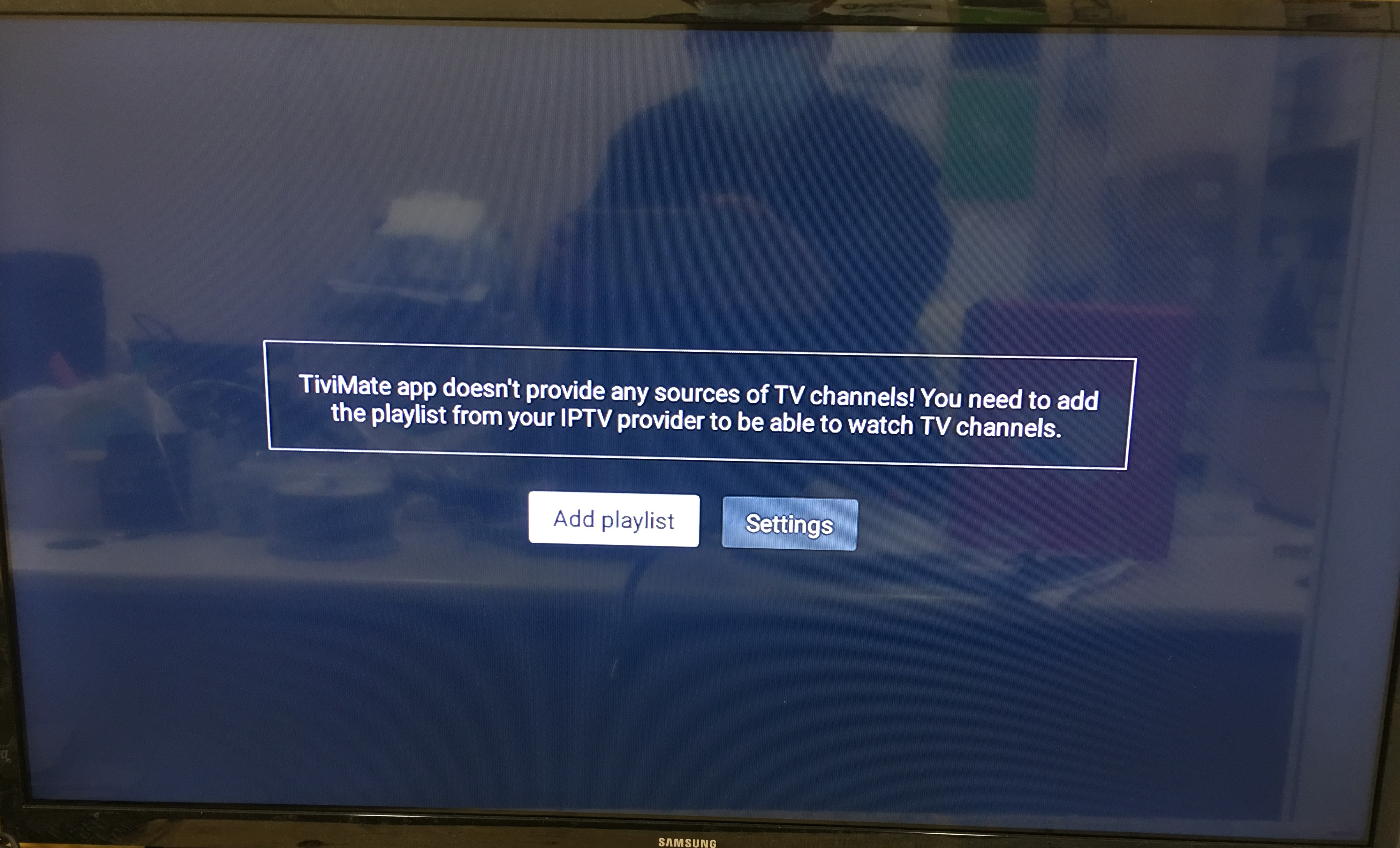 3. Press on Xtream Codes 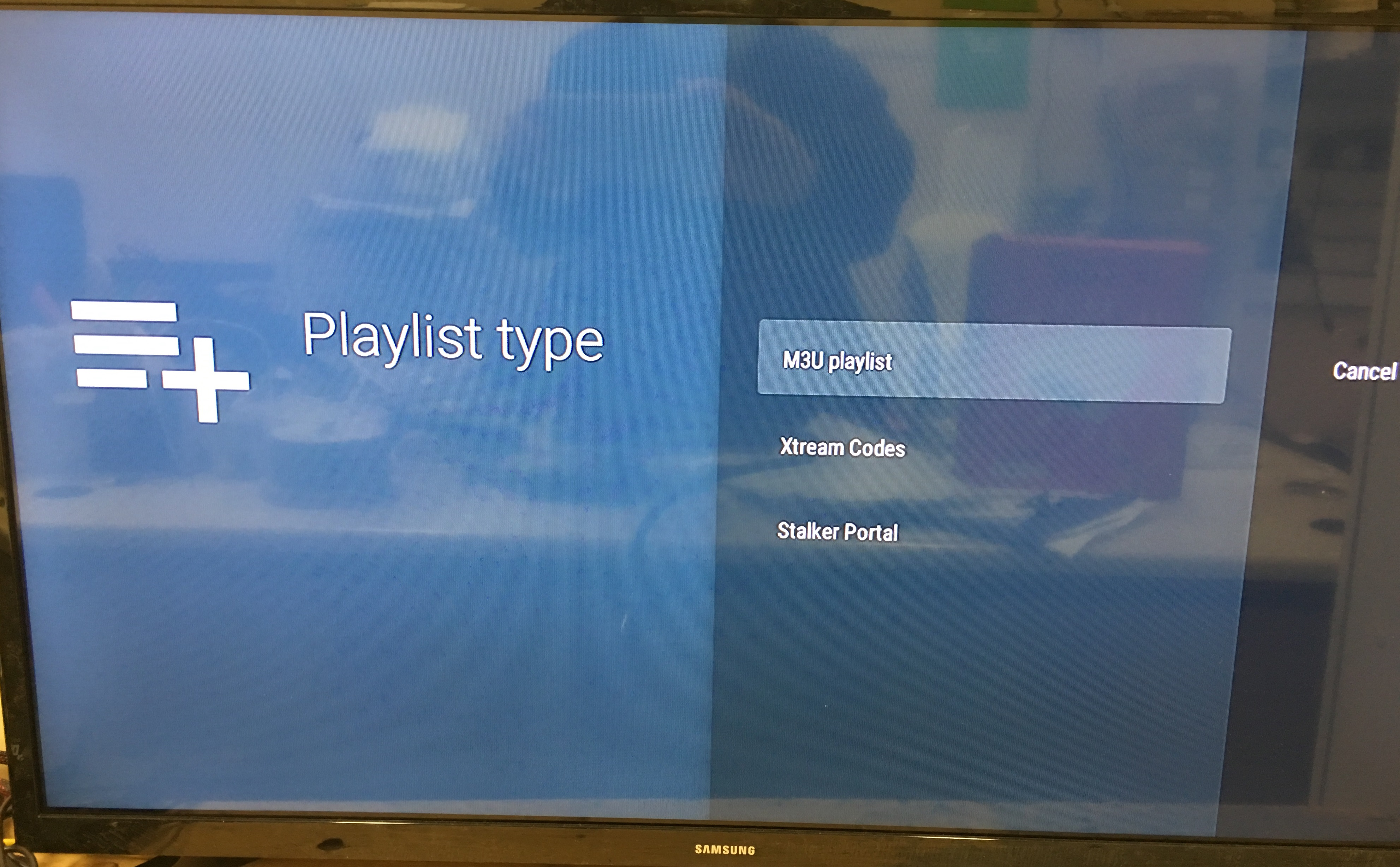 4. Here are 3 lines to fill in Server address, Username and Password. then cross the include VOD square box 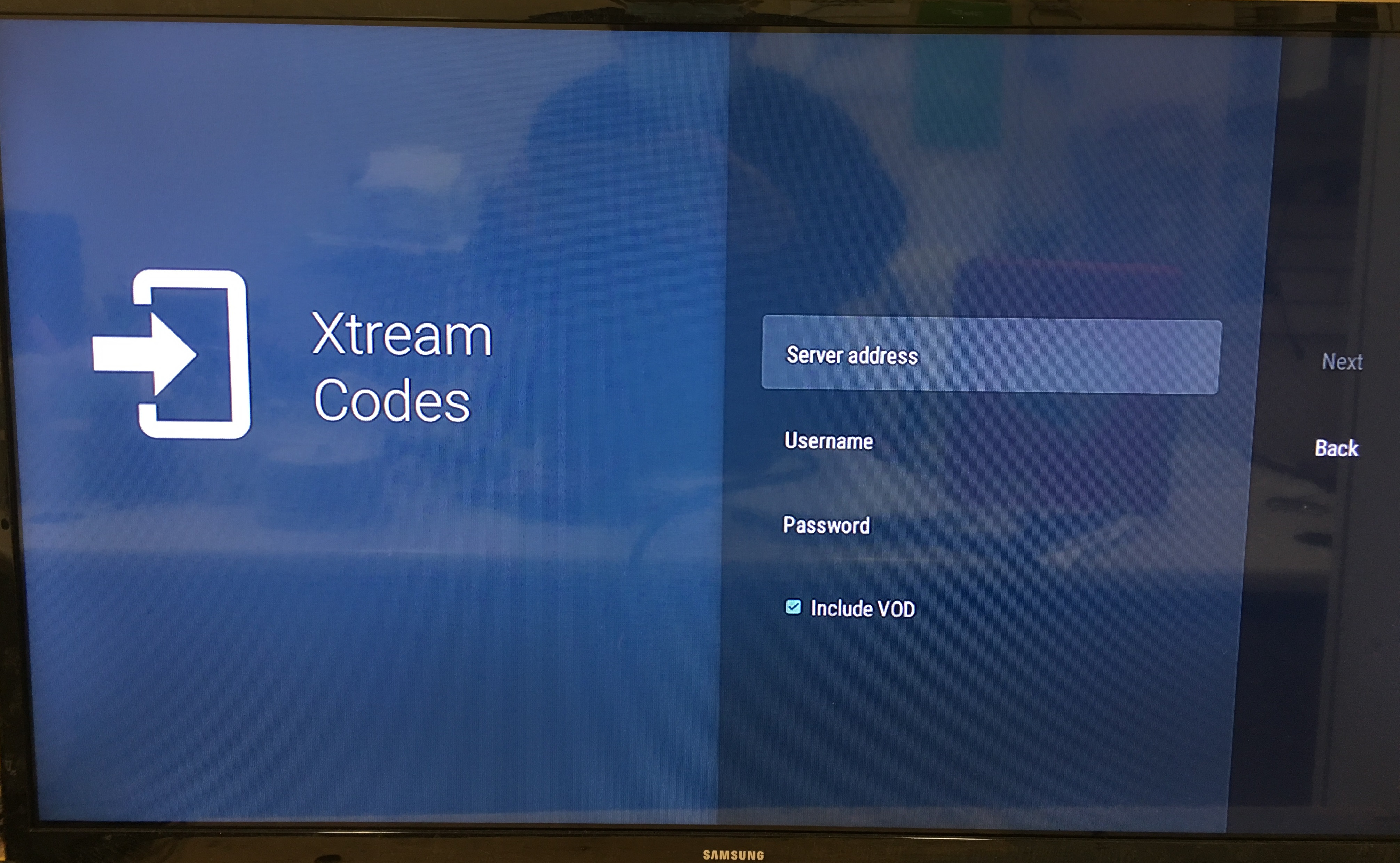 5. For TiVimate user with other service, Delete existing Playlist and Add ours provided 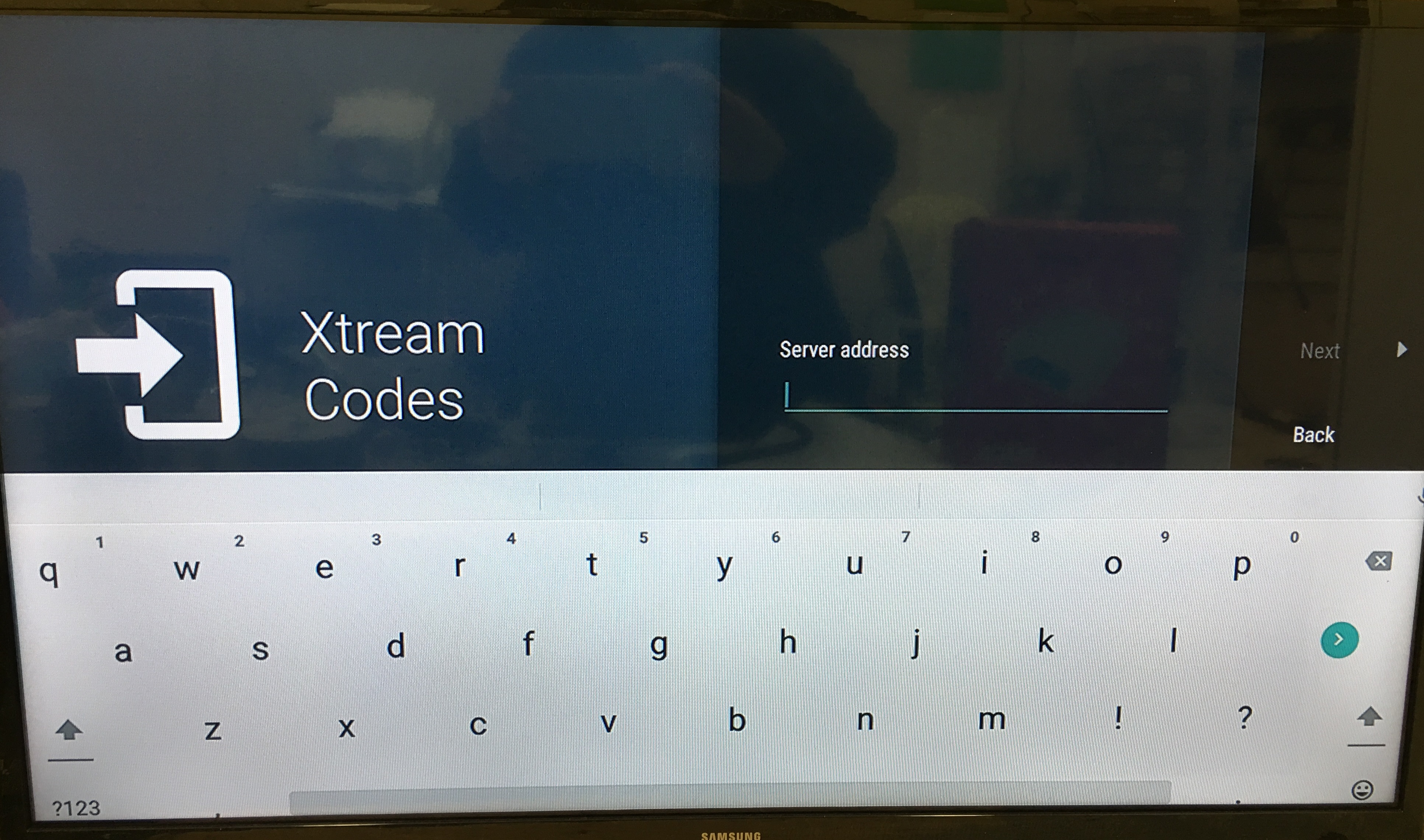 |