Products & Services
|
Steps to Install App By Downloader
on Firestick, Android TV, Nvidia Shiled, Chromecast, Formuler or more ...
- Install app "AFTVnews Downloader" or abbreviated "Downloader"
which is available at AFTVnews or your device App Store.
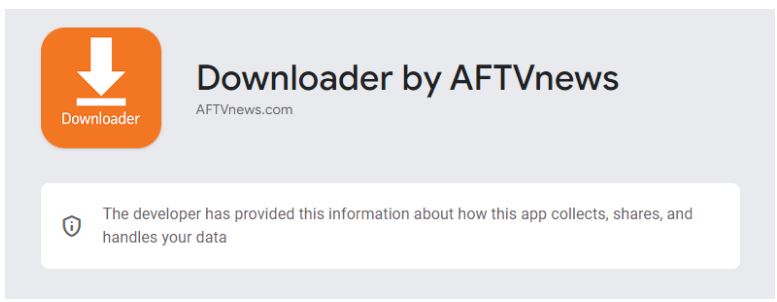
- Open Downloader

- Type http://www.a-32.com/file.php
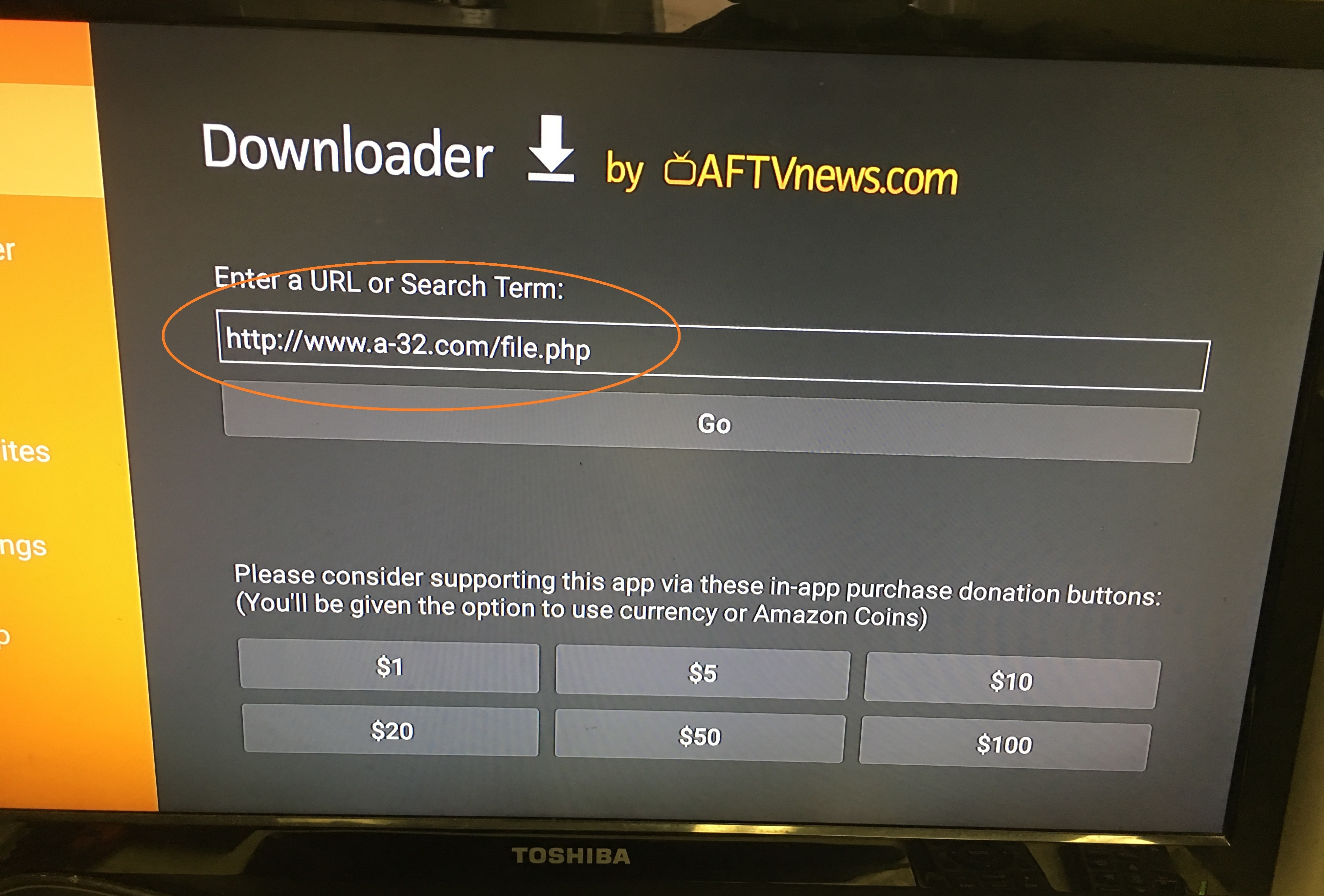
- Click on GO button to open the webpage which shows list of apps
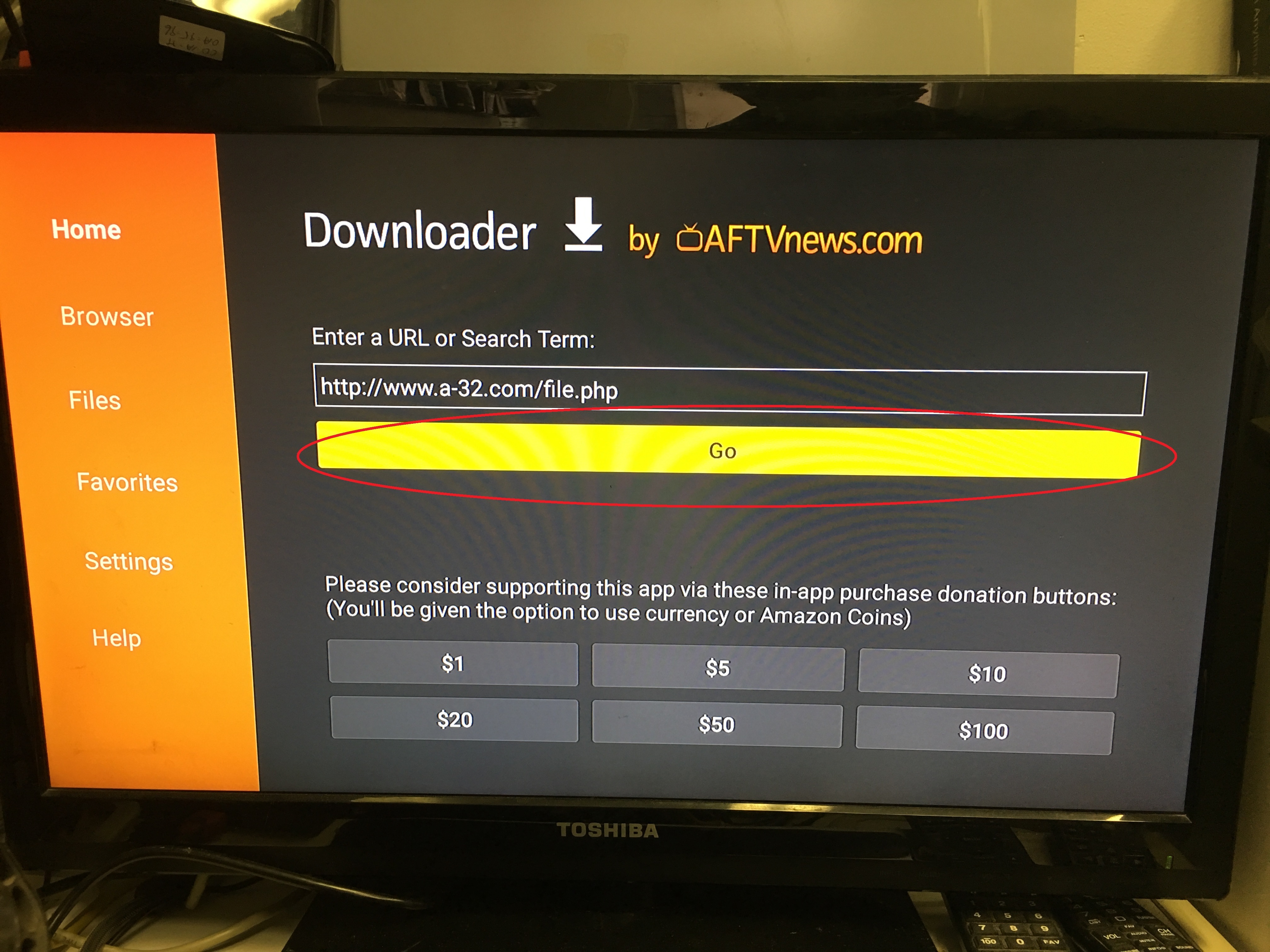
- Move mouse (red circle icon) up and down to search for the app you need.
Then click on the center / top of picture of app
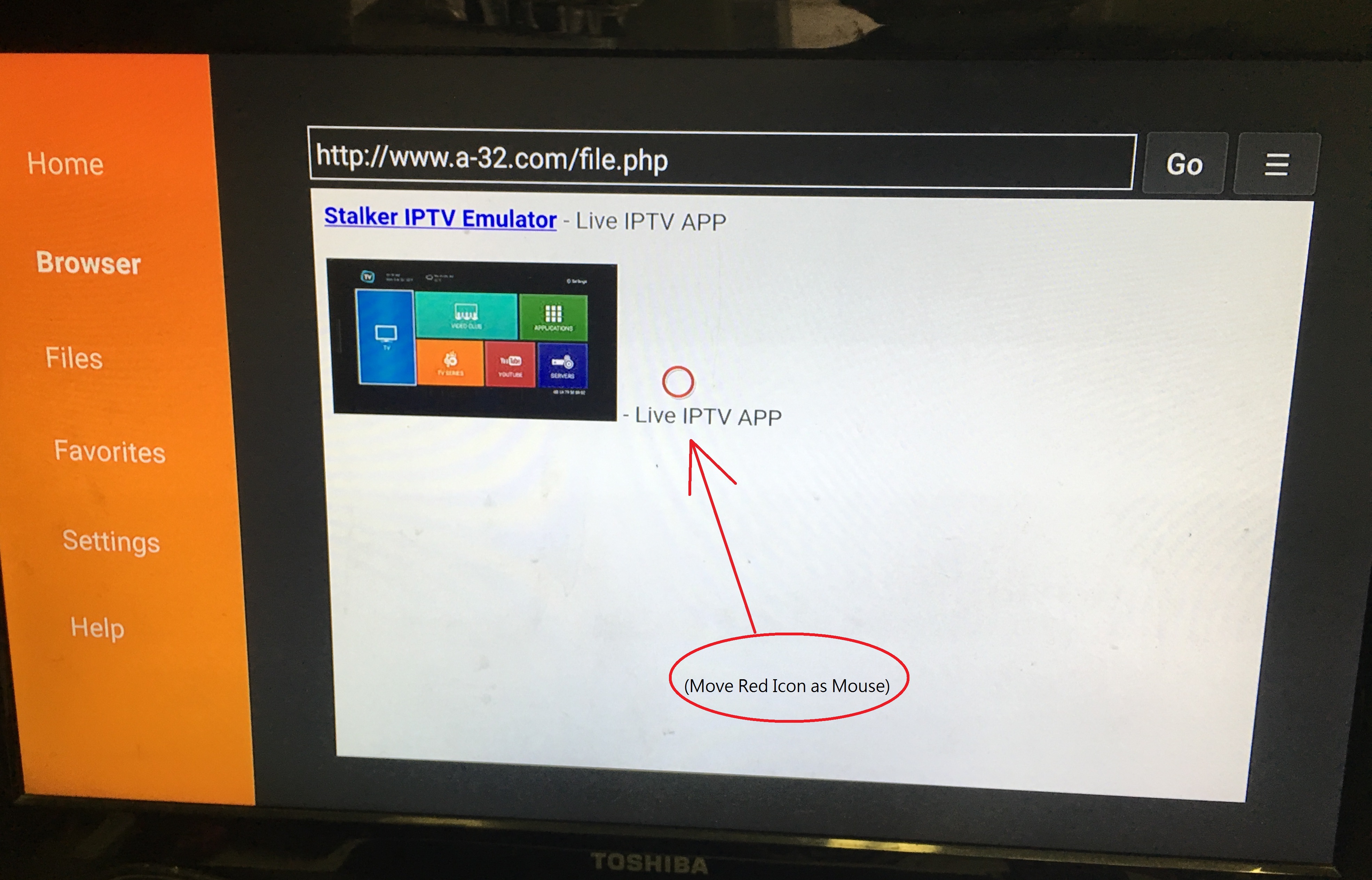
- File download in progress
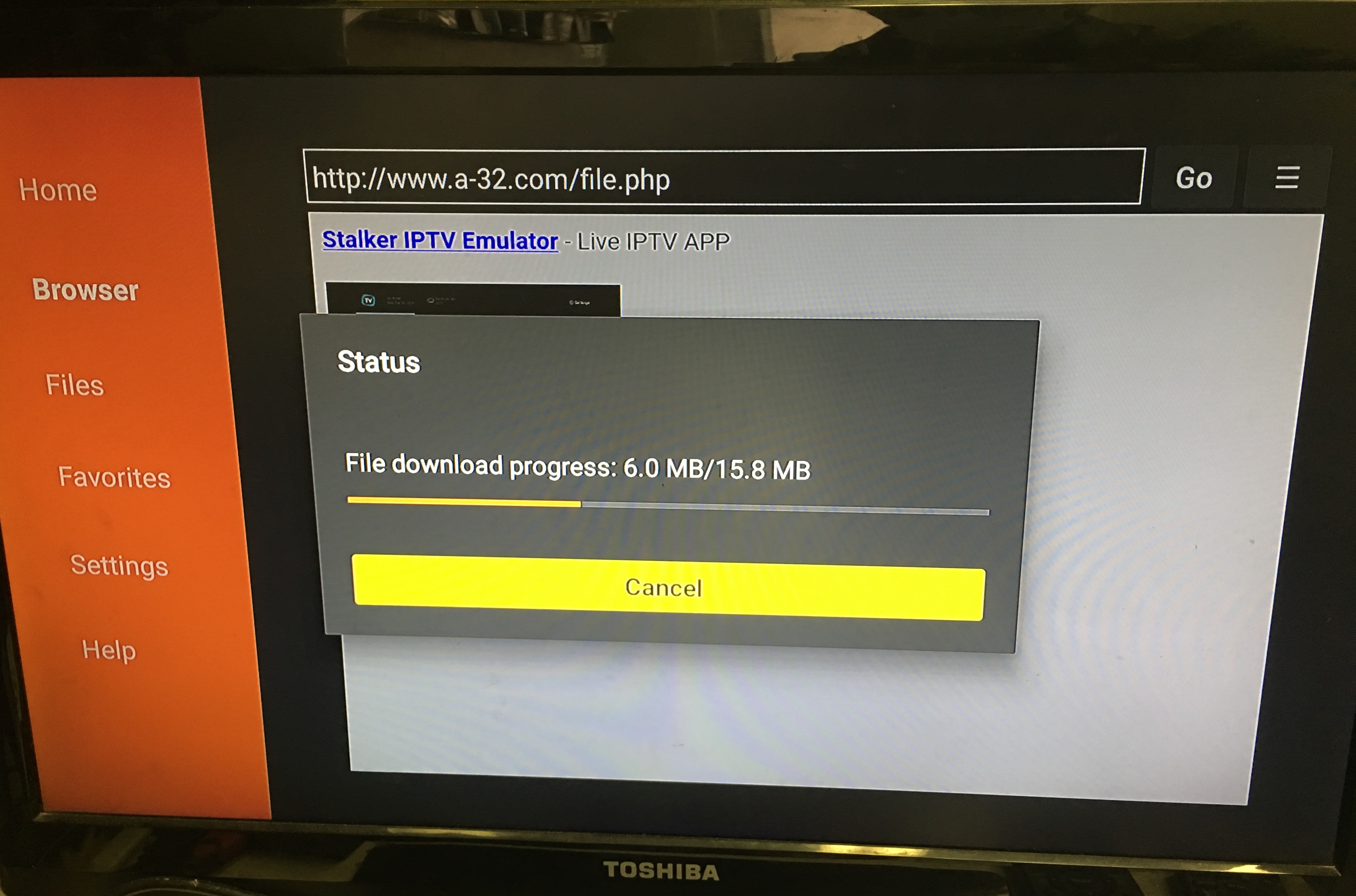
- Click Install to finish App Installation
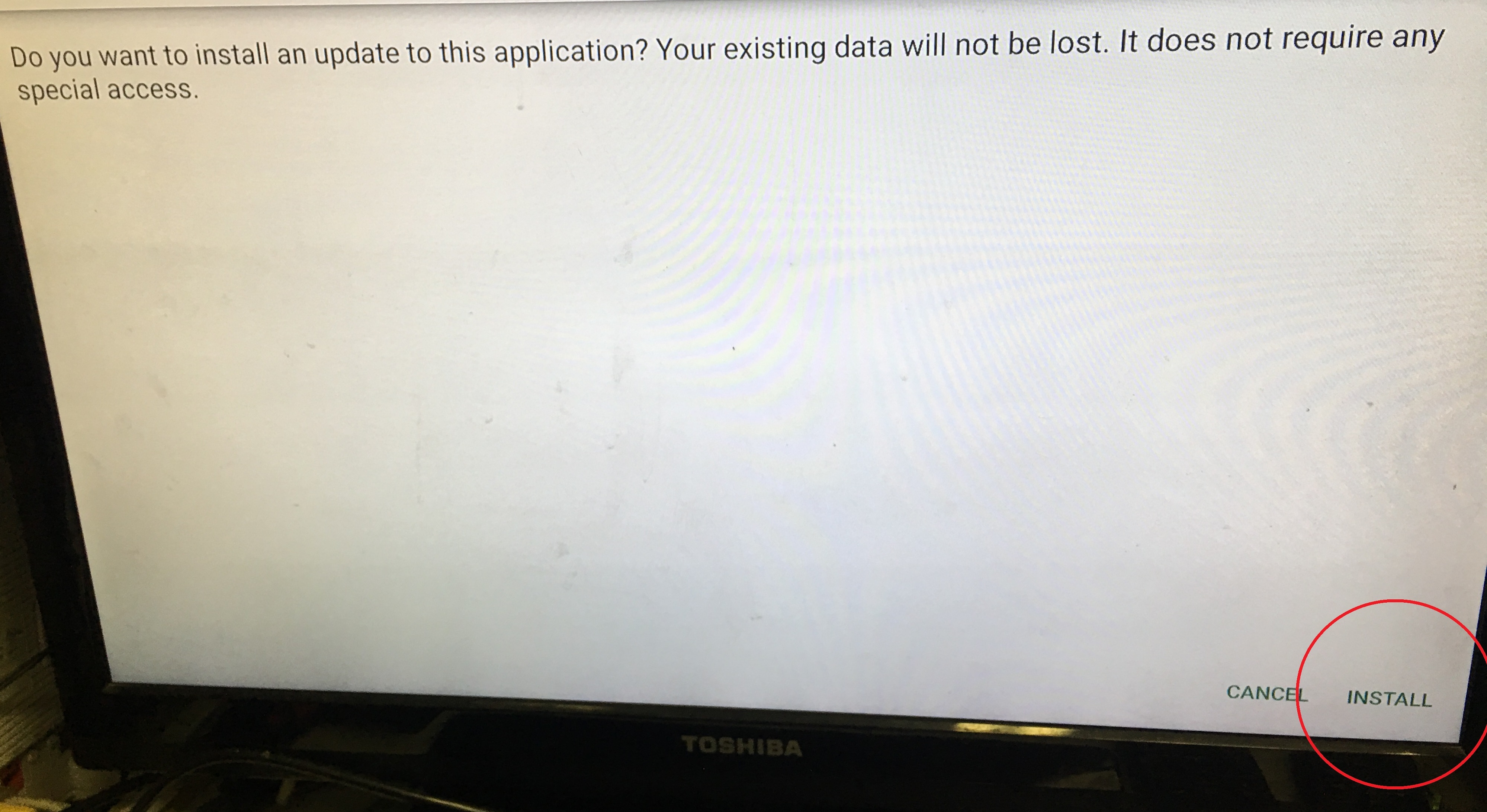
|



