



|

|

|
Products & Services
|
Set Up IPTV on Stalker Emulator APP Download Stalker IPTV Emulator APP and Install on Android Box / Phone. After installed, set up as follow: Note: One subscription only works on one device. Addition is necessary for multiple devices. Getting Start IPTV Stalker Emulator 1. Open Stalker IPTV APP  2. Select SERVERS to config Portal URL. Write down the Mac Address 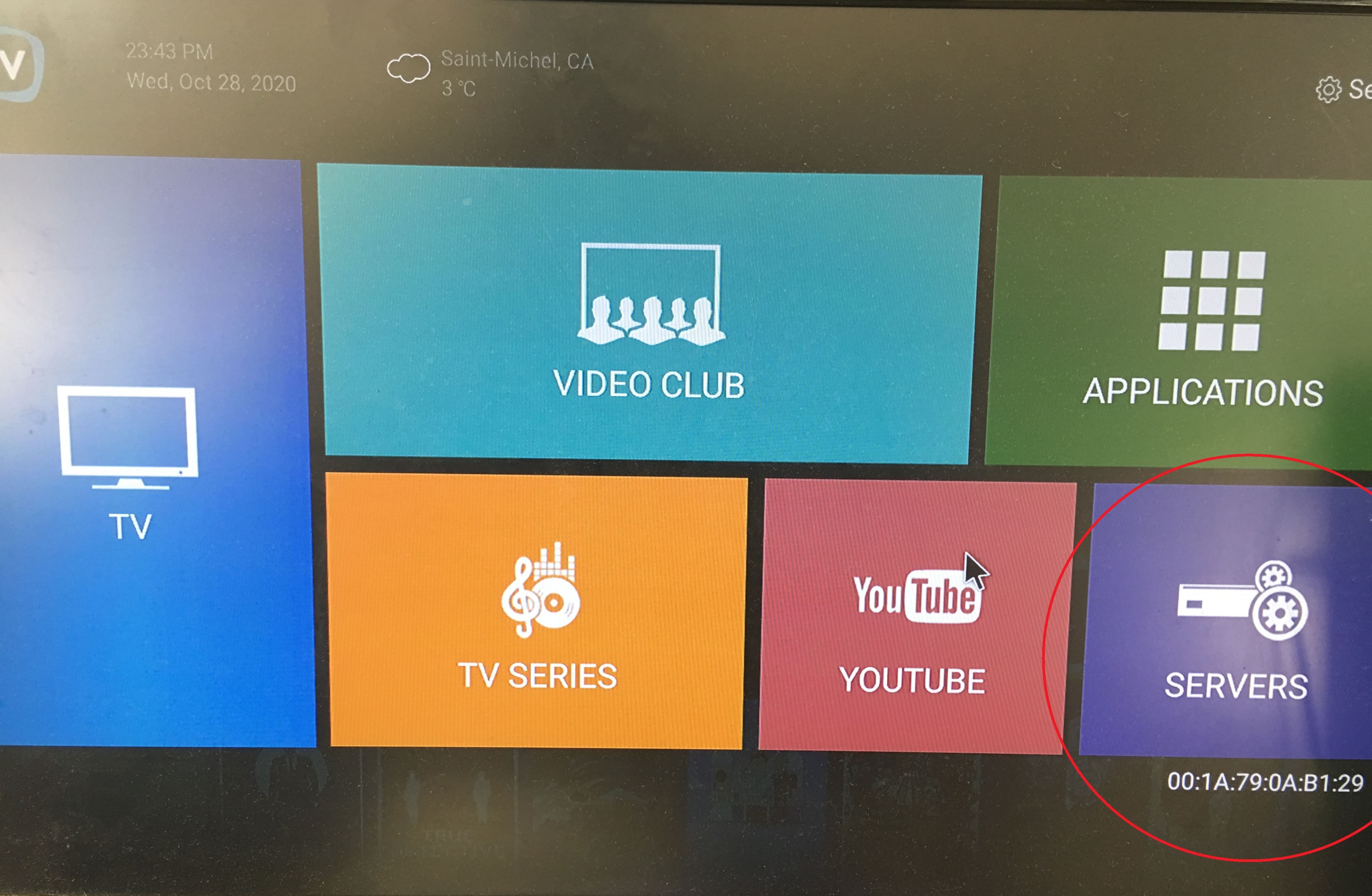 3. Click on the first Empty Portal available 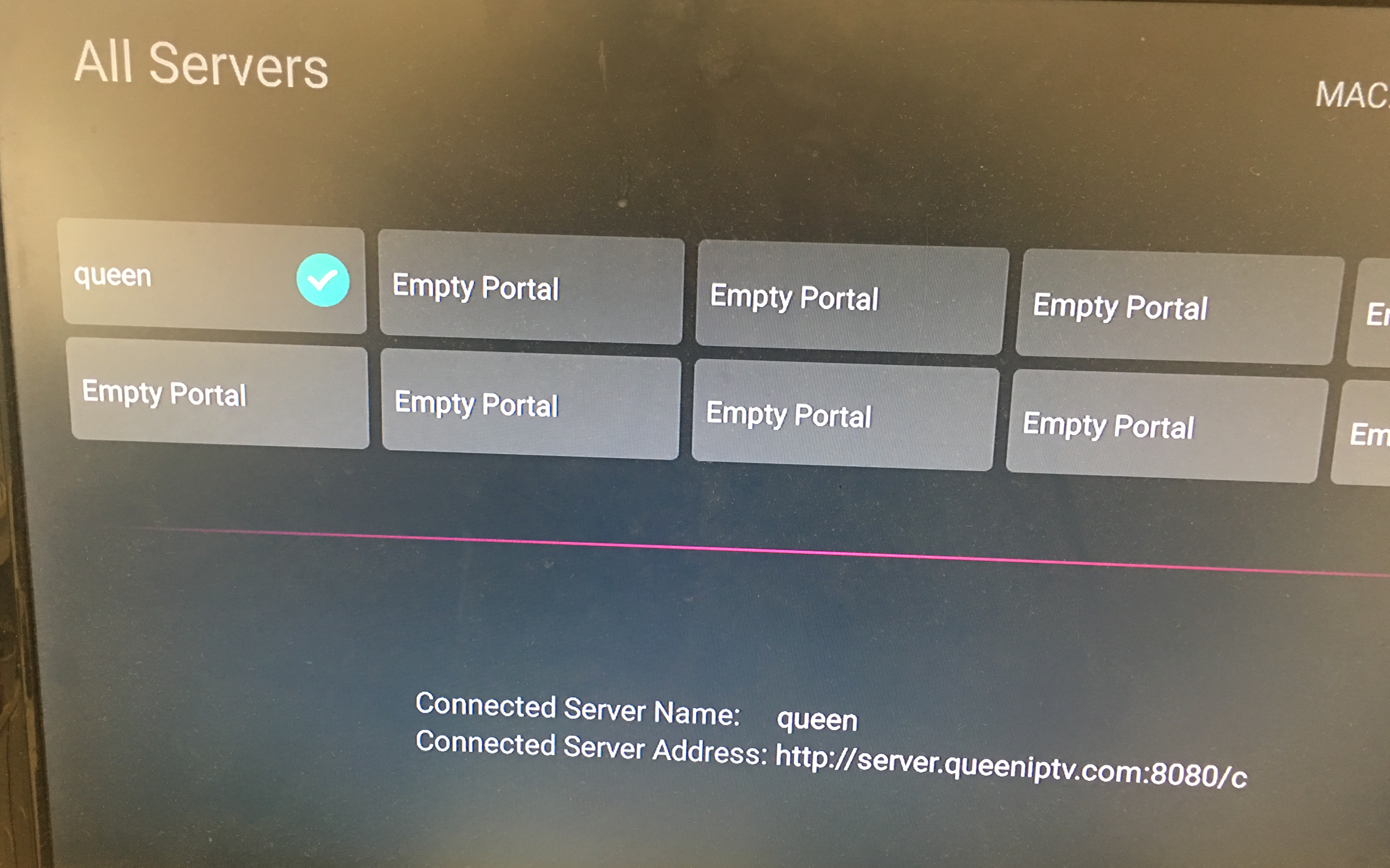 4. Input Portal Address and Name provided, then connect to server 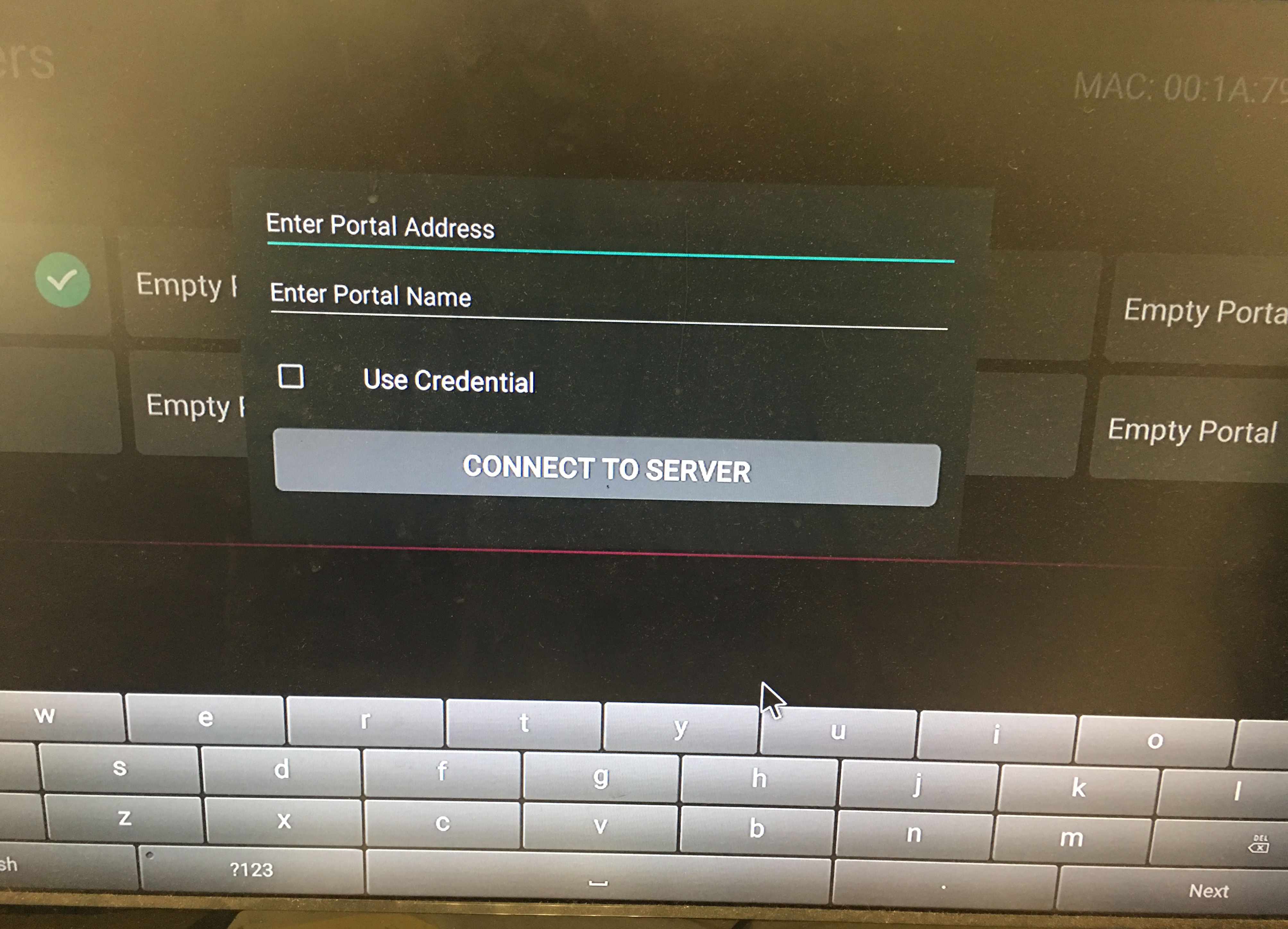 5. Make sure it connected successfully to server name and URL address 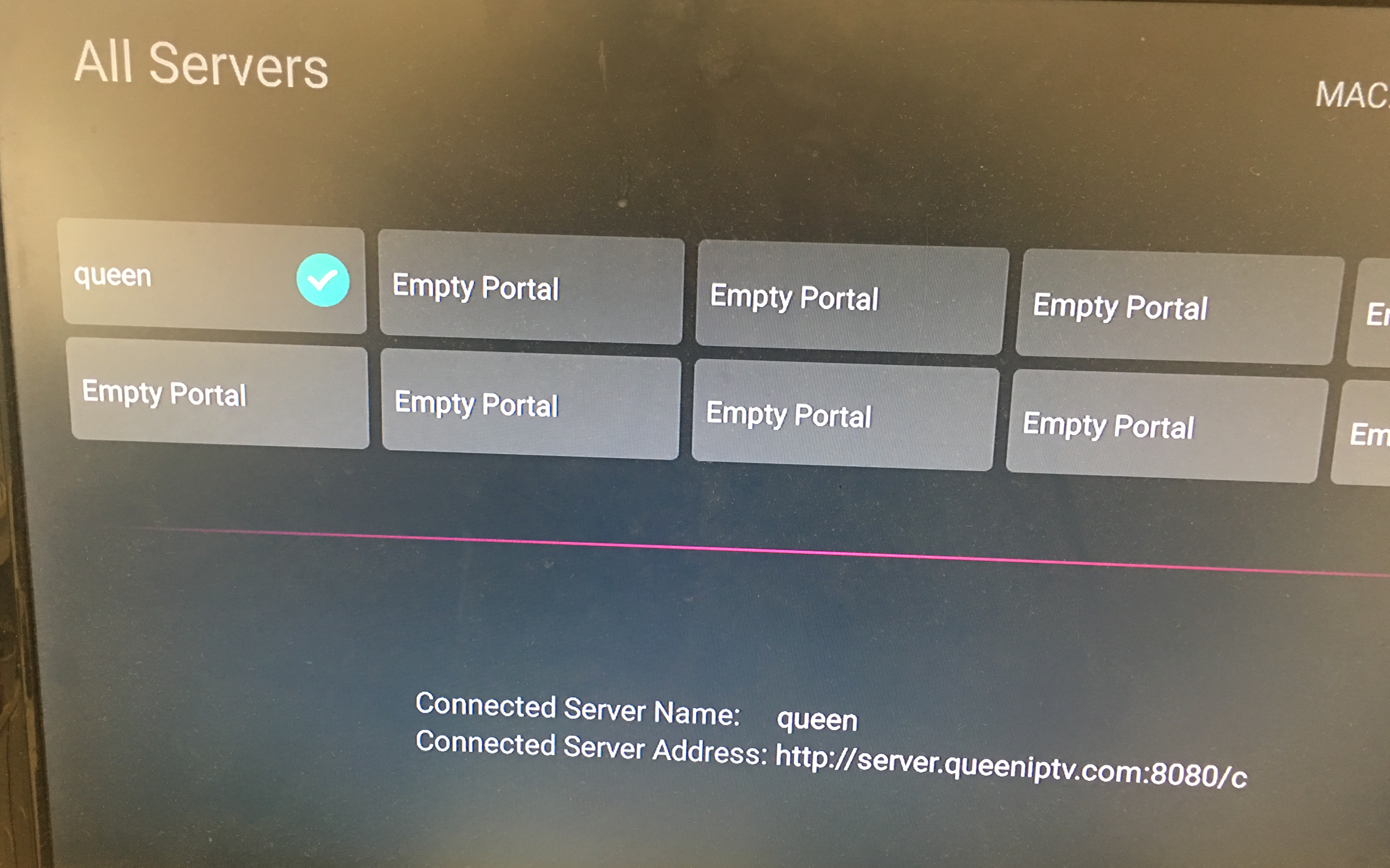 6. Reboot TV BOX and IPTV service is ready to GO 
|