



|

|

|
Products & Services
|
Steps to install Smart STB app on Smart TV (New Version) 1. From the app market on your smart tv search, find and install Smart STB App.  2. Find Software MAC address Setting 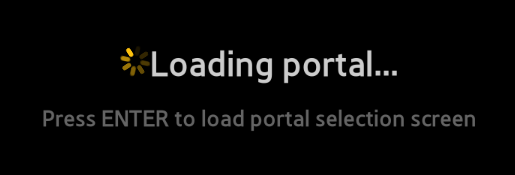 3. Select System Settings 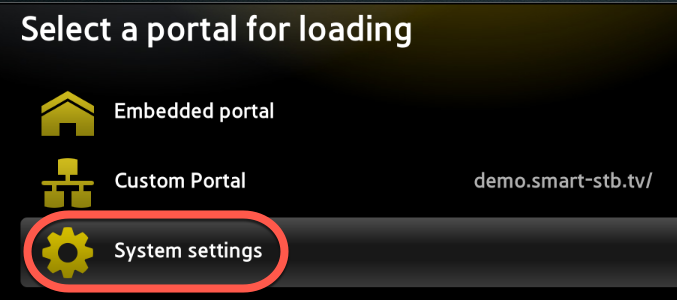 4. Select Device Info  5. Write Down Software ID and Virtual Mac Address. 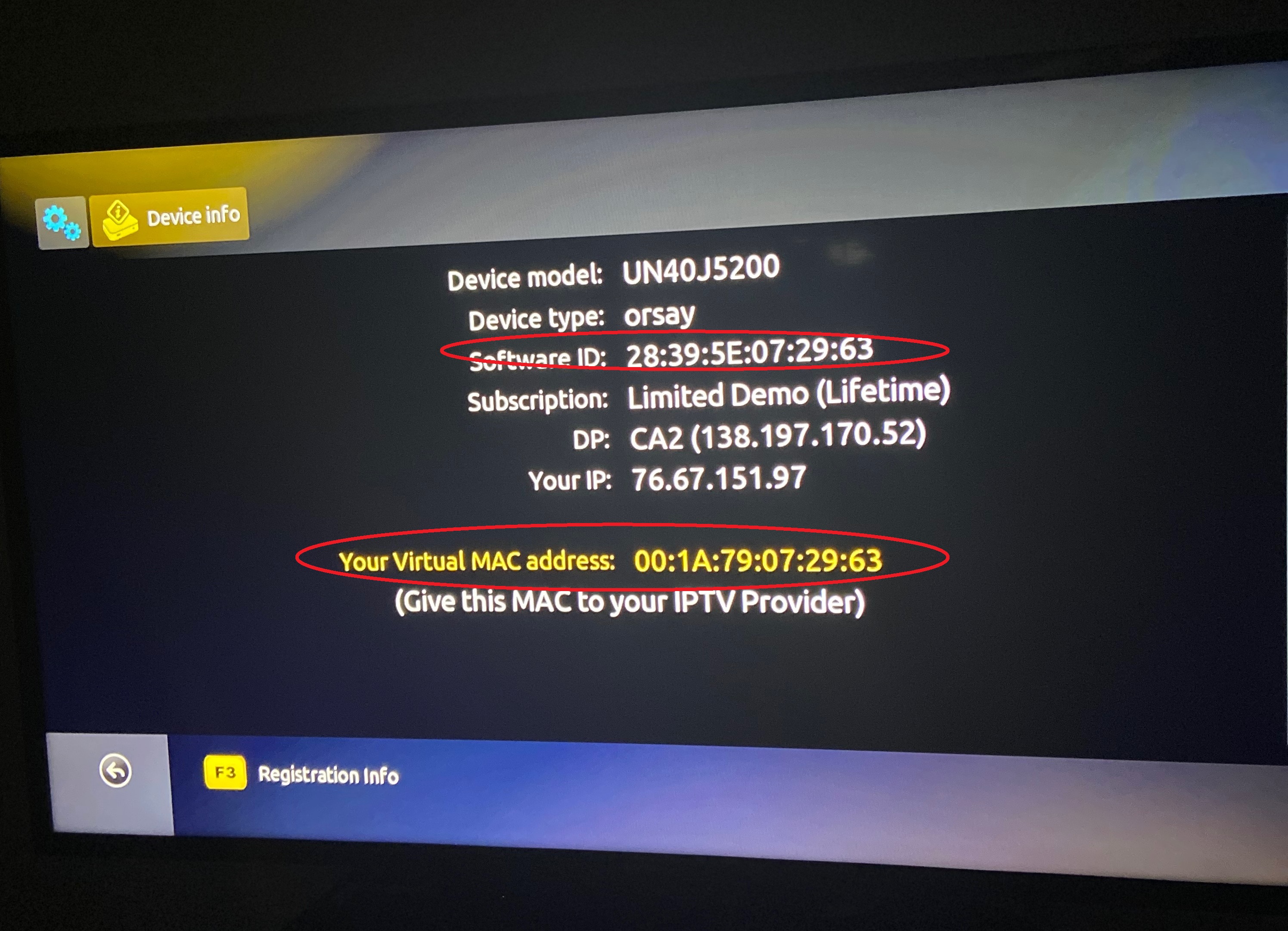 6. Google Search for Home Page of Smart Stb Portal and click on Try Smart-STB Risk Free Now button. Fill in the form. 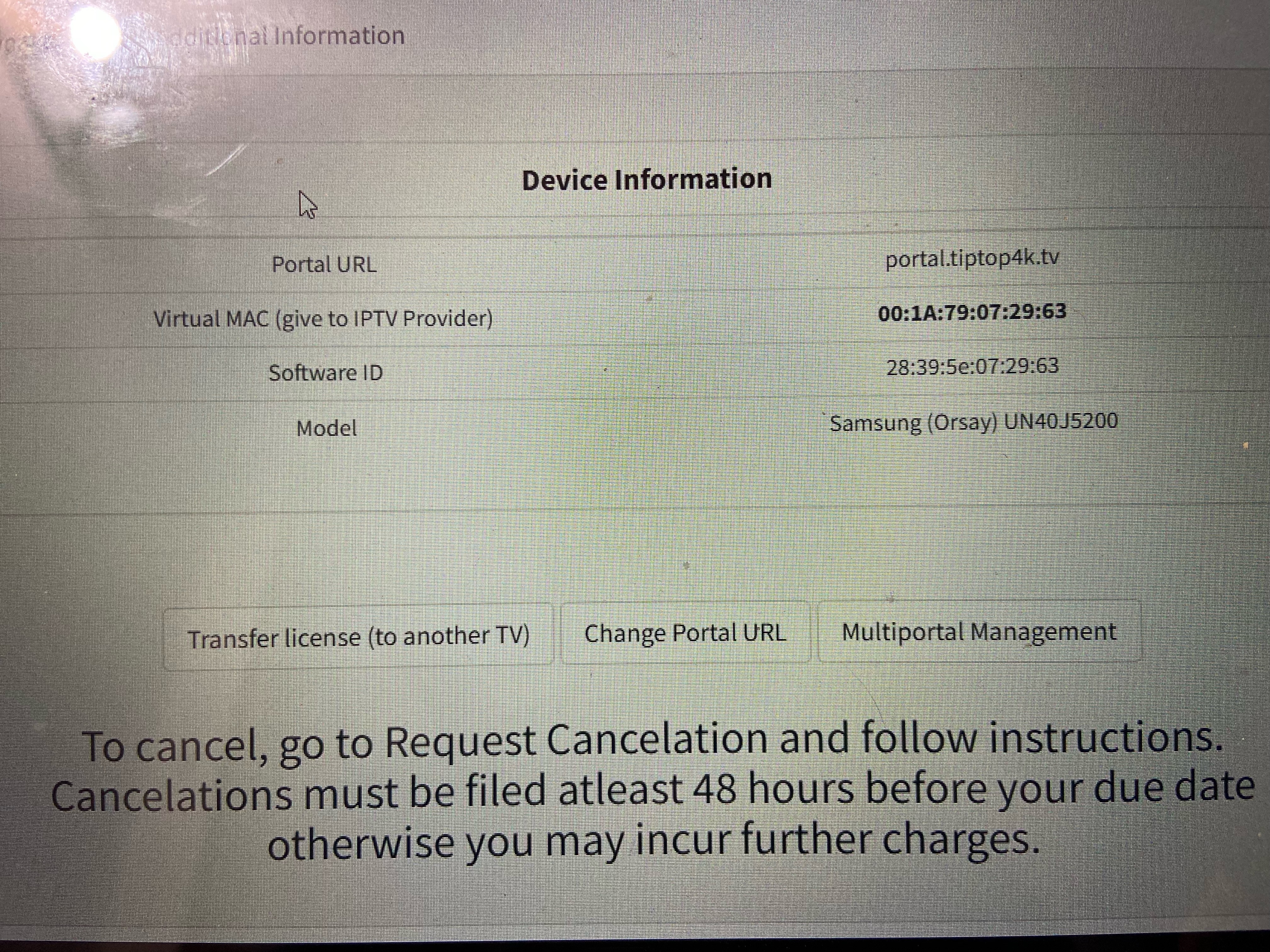 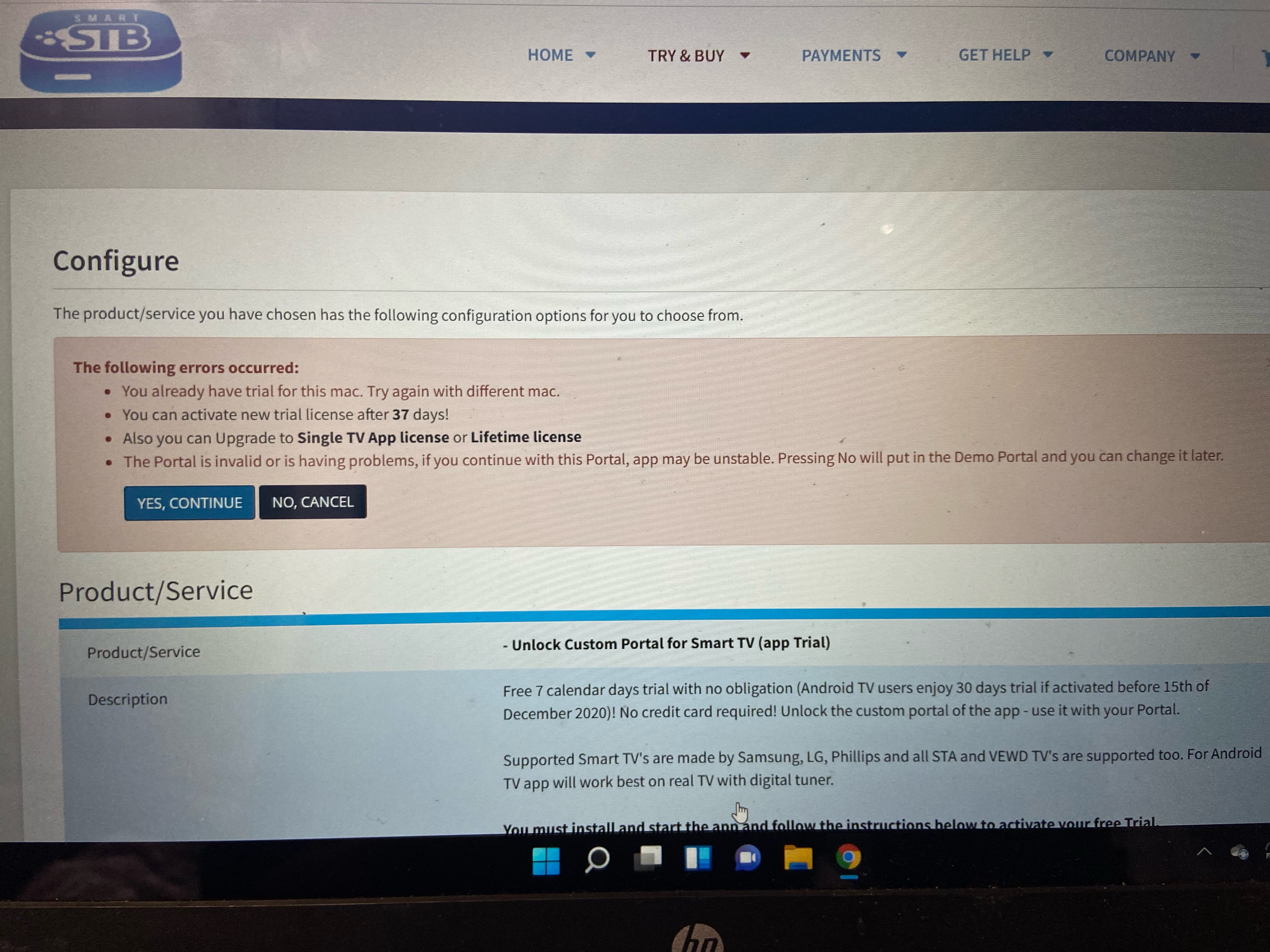 7. Go back to Smart STB, select Portal. Fill in Portal Name and Portal URL provided. 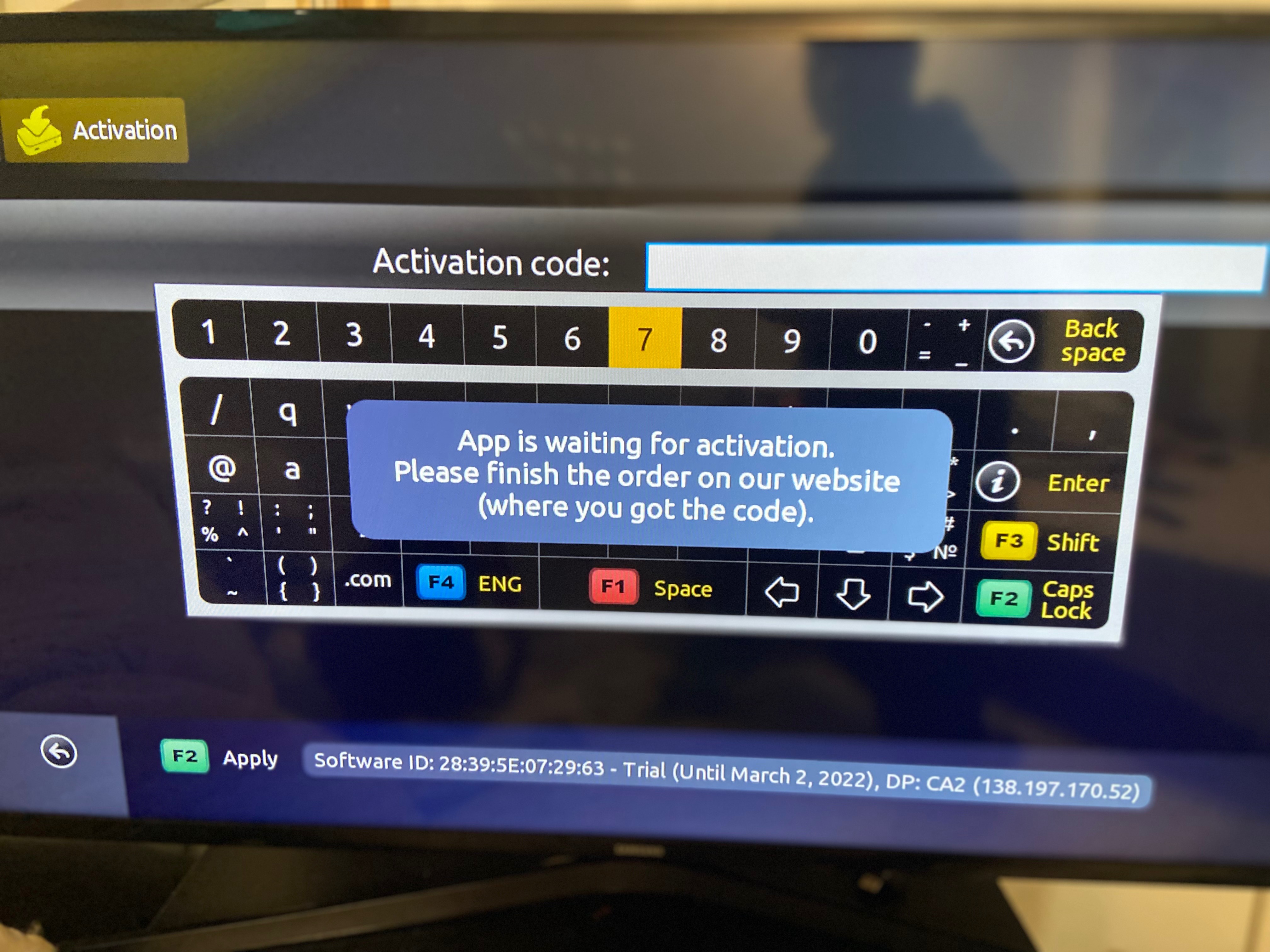 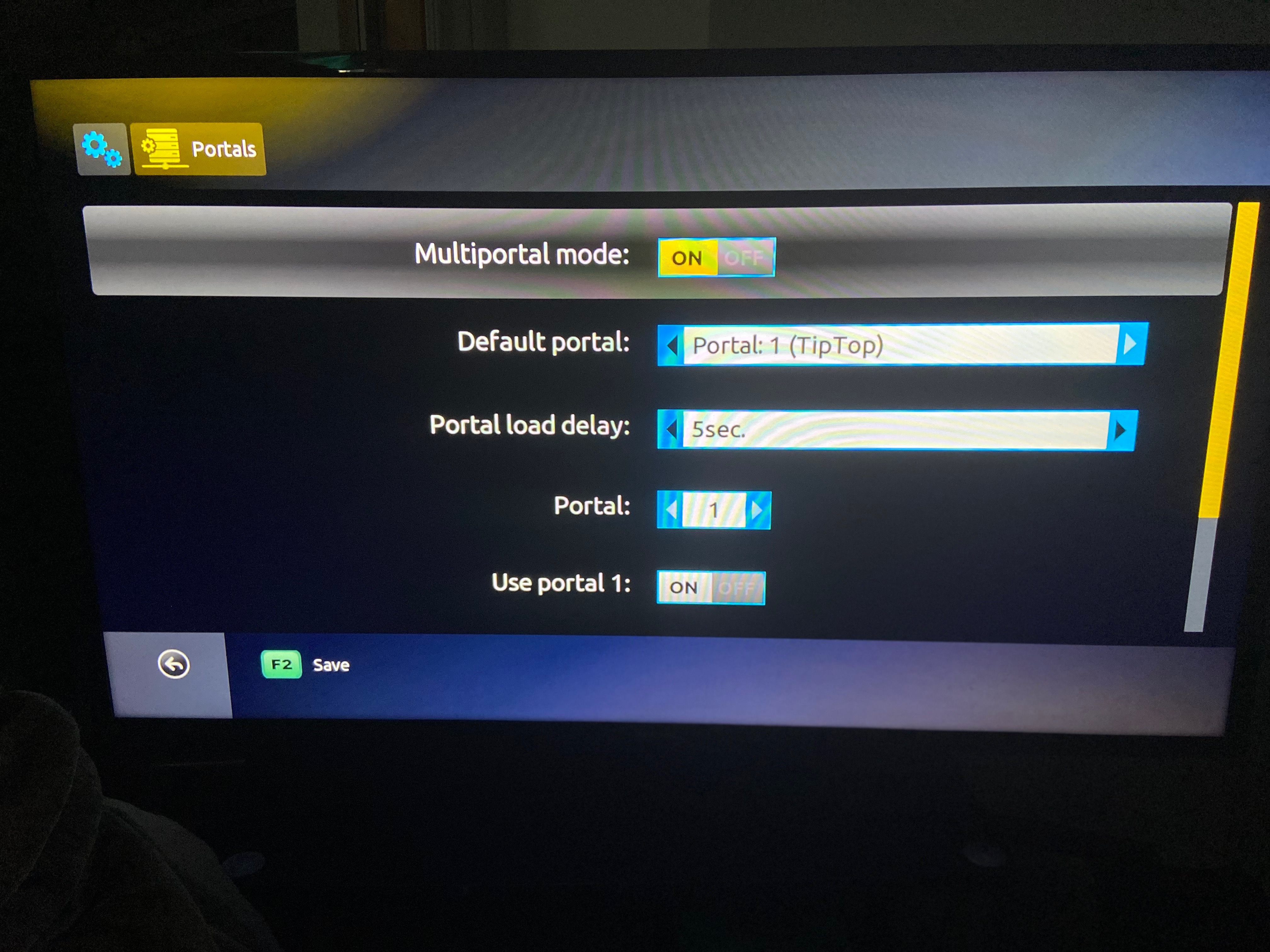 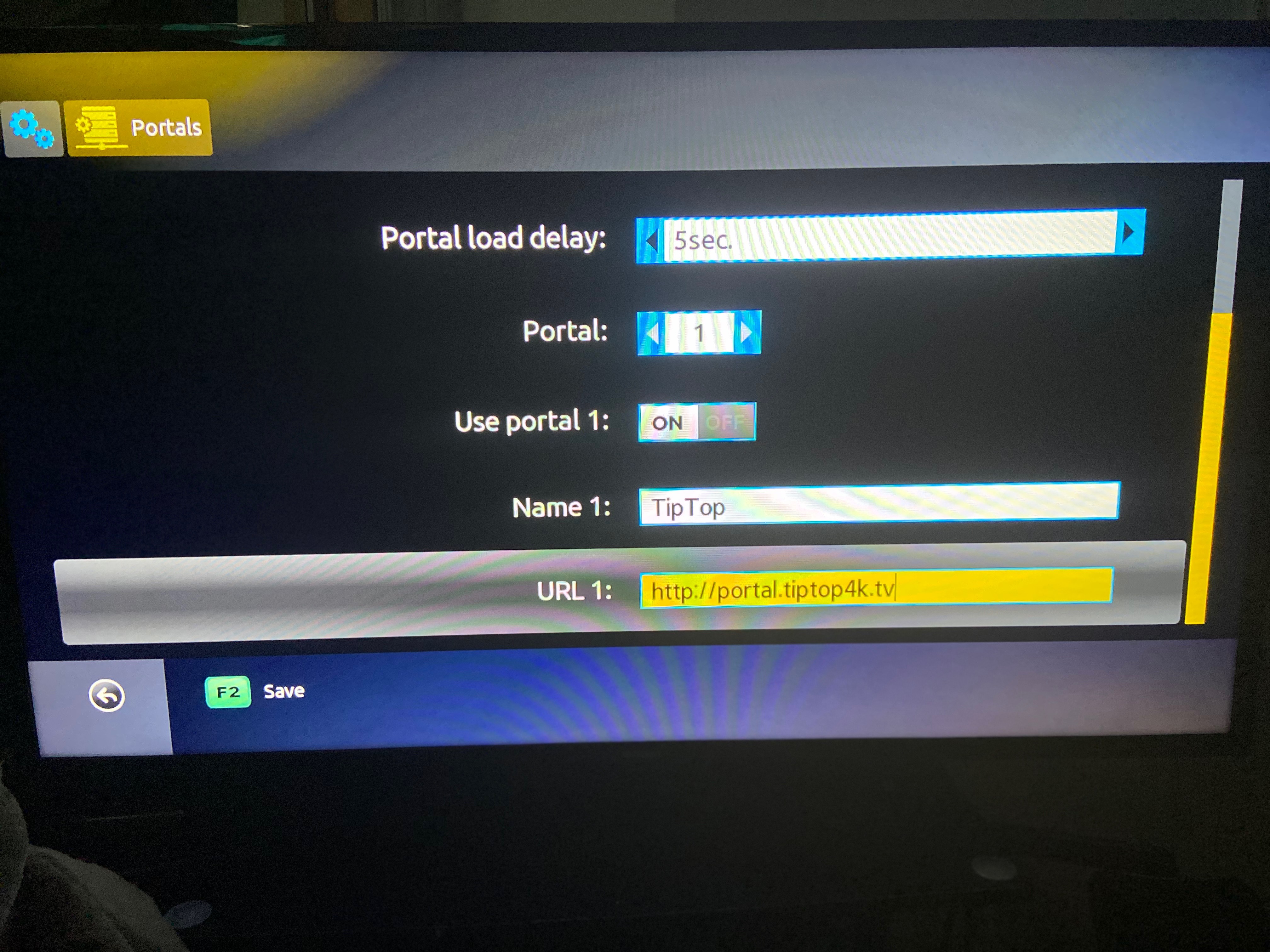 8. OR update Portal Name #1 and Portal URL #1 as instructed. 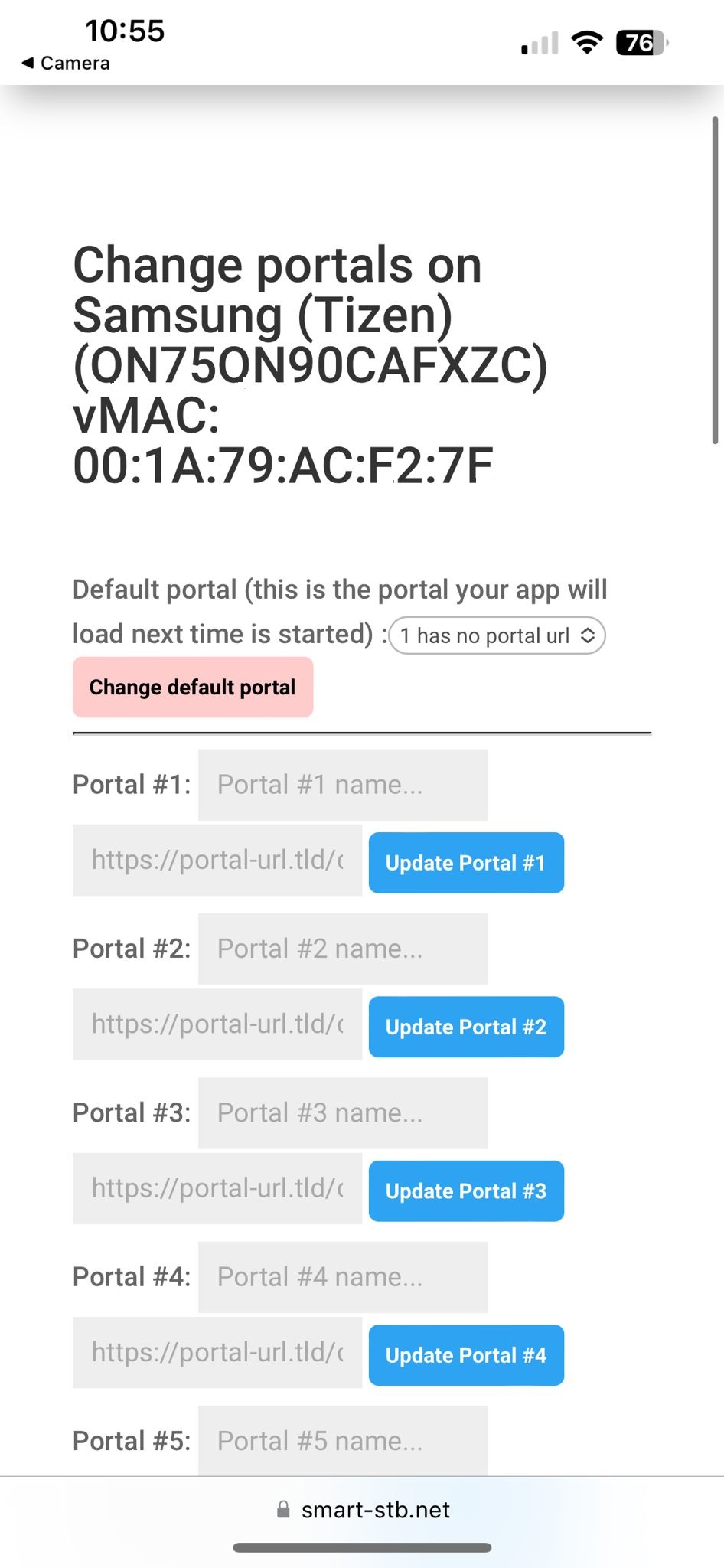 9. Restart Portal to retrieve service 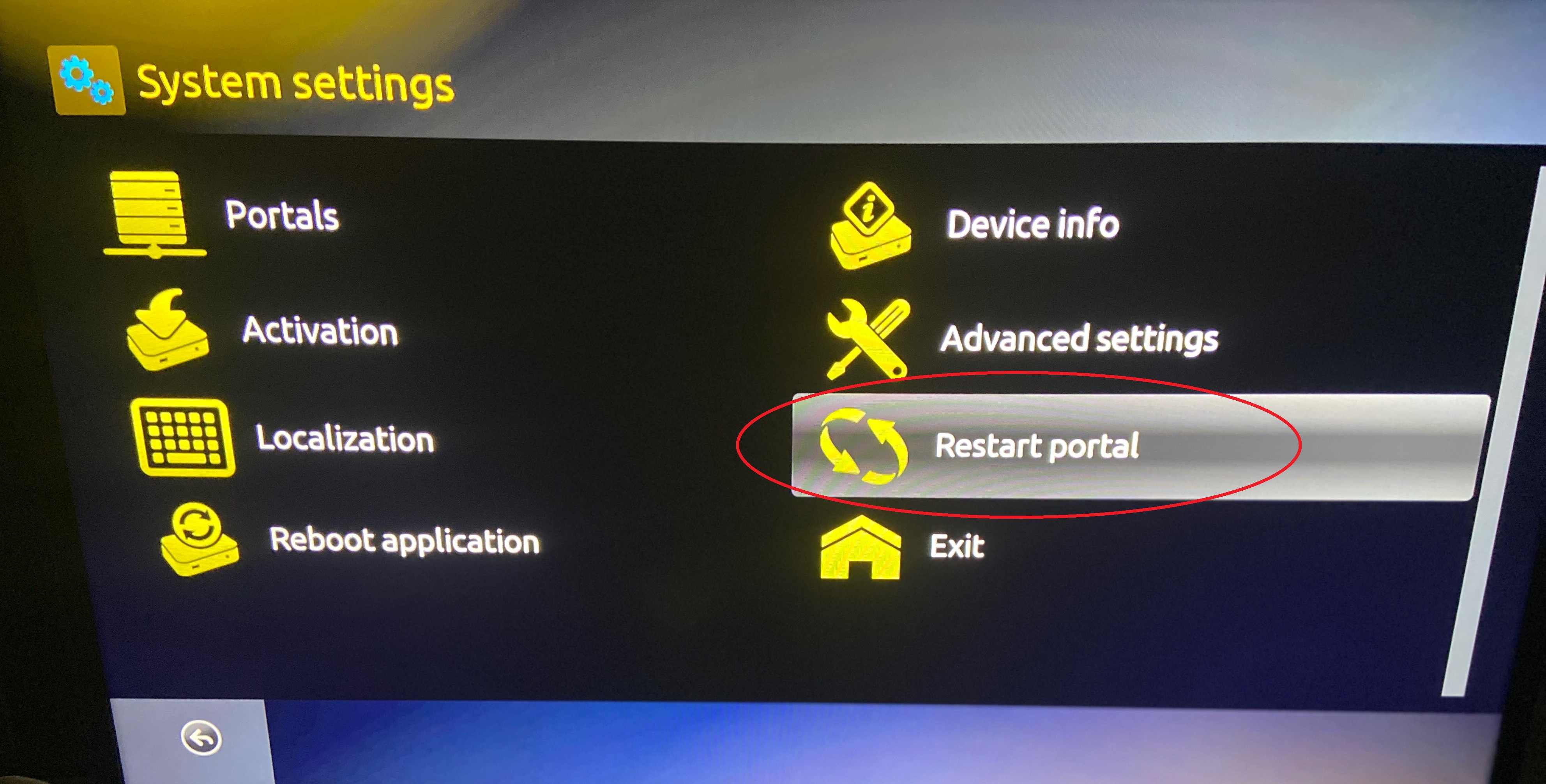 |