a-32
Getting Start IPTV Stalker Emulator APP
- Once TV Box turns on, click Settings to setup wifi connection
- Click Pink TV icon to pop up Stalker IPTV emulator app
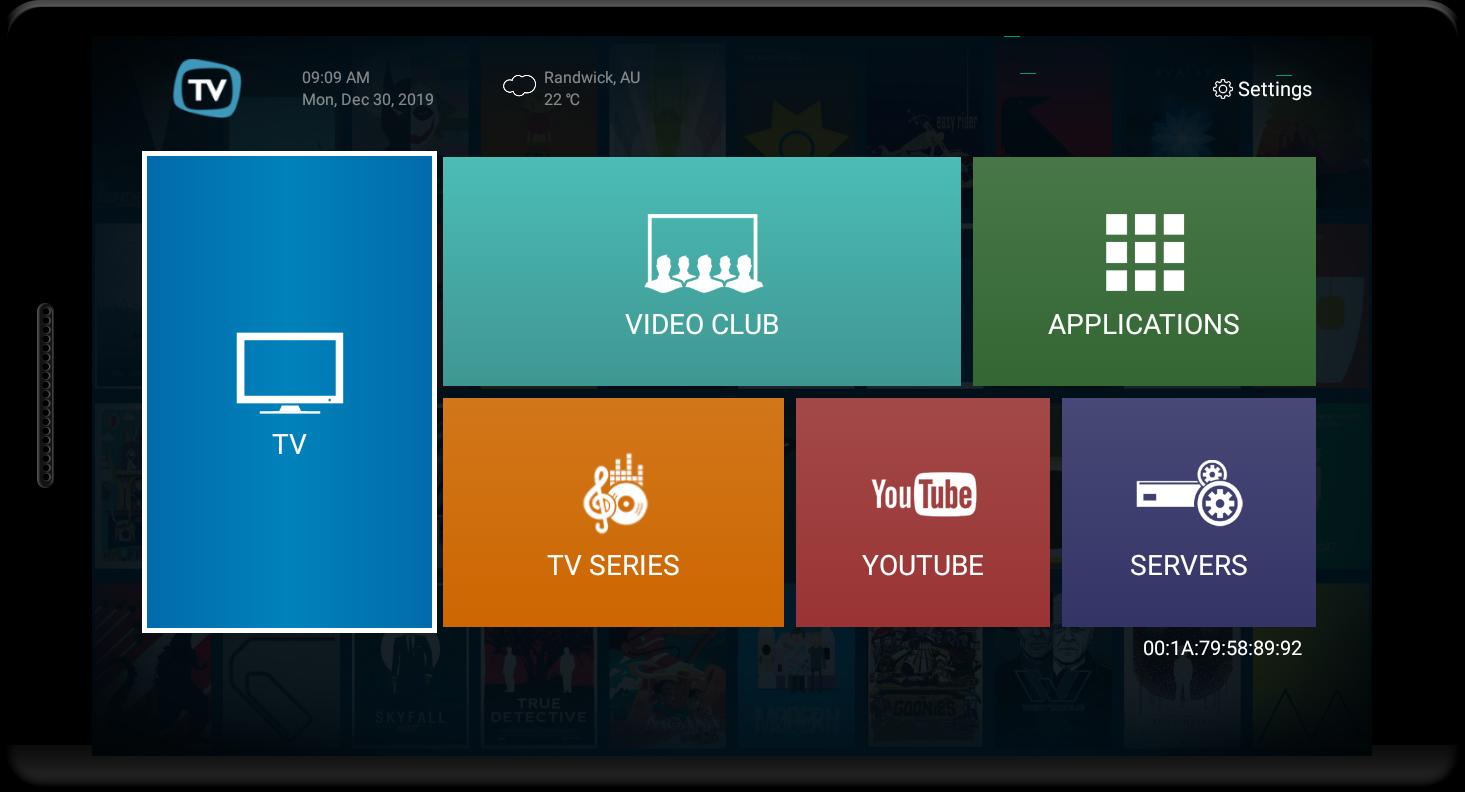
- TV Menu for lists of all TV Channels
- VIDEO CLUB for Movies, TV Episodes, but TV SERIES is not functioning
- On TV channel list, Press and hold OK for a while to save channel to Favorite list
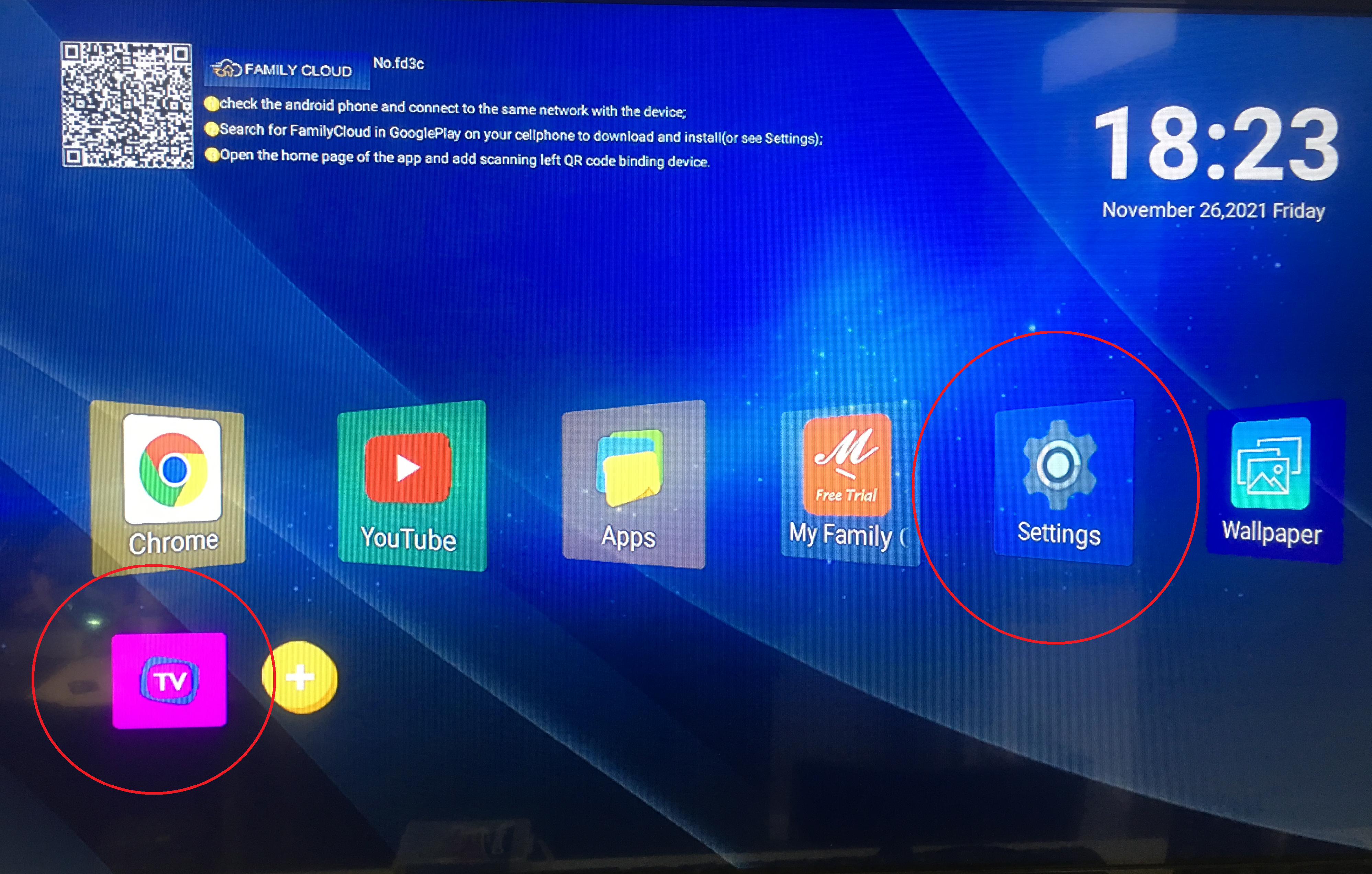
Back