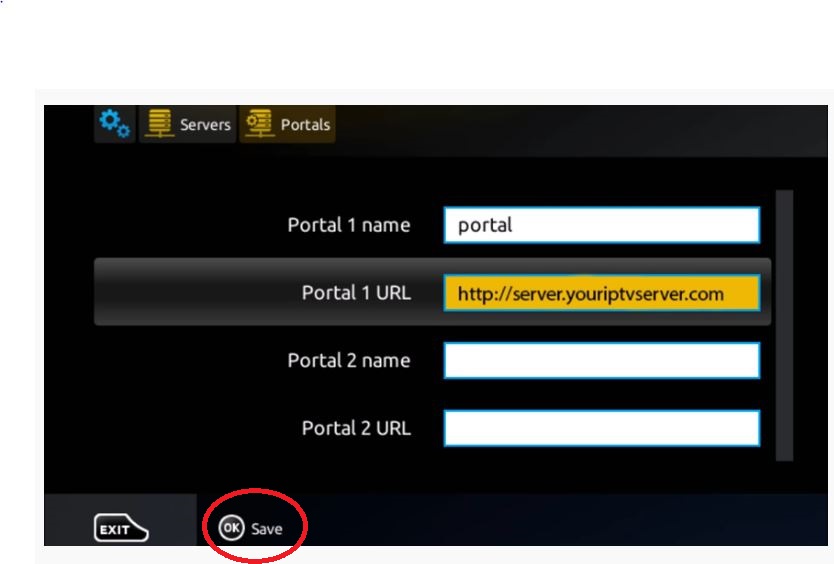a-32
Setup IPTV Portal on MAG Box
- Press on Settings on app front page or hold Setup button once on the remote control

- Press on System Settings
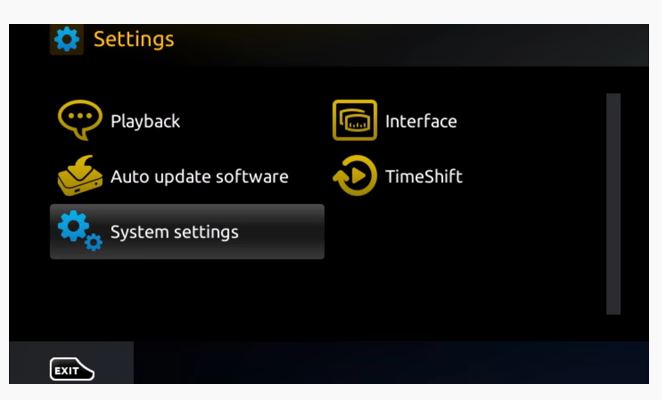
- Using remote Setup button will go directly to System Settings page
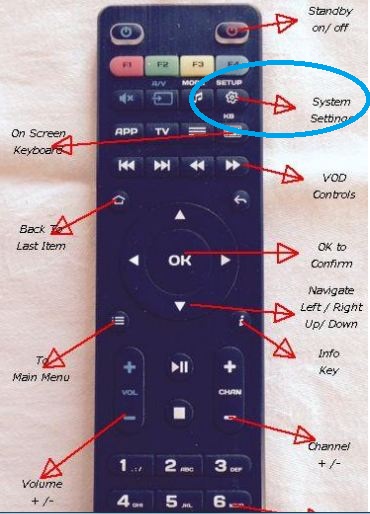
- Press on Servers
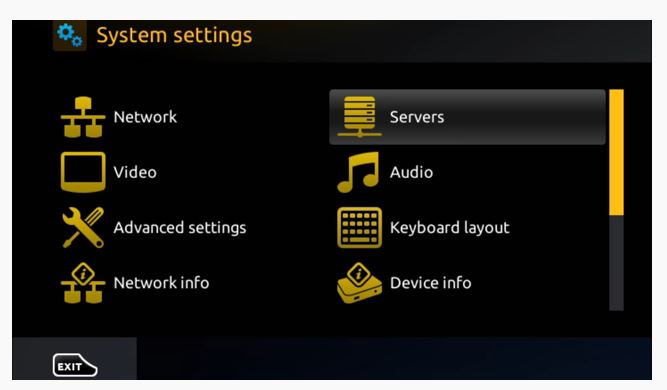
- Press on Portals
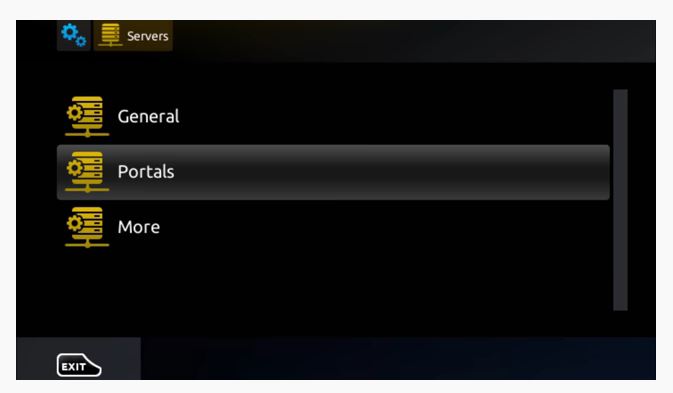
- Fill in Portal 1 Name and Portal 1 URL as provided. Then press OK to SAVE and done.