a-32
Setup IPTV Portal on Global Media Box
1. Open Global Media Box

2. Press Menu button if a new box OR move to MY TV screen and press OK

3. For a new box, all the portal are Empty. Click on Setting

4. Type in the PORTAL URL provided to Path to Portal and click on OK to save
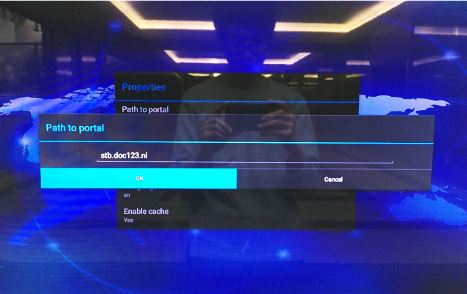
5. Re-open My TV
Back